ACMarket app now works on Microsoft Windows PC and Mac OS desktops.
The new ACMarket app for PC is compatible with Windows 7, 8, 10 and Windows 11.
How to Install ACMarket on PC:
To install ACMarket on your computer, you will need to use an Android emulator to run the ACMarket APK file. Here we will be using the BlueStacks and Nox Player.
- Download and install the Nox or BlueStacks Emulator app onto your Windows PC from the link above.
- Download the ACMarket APK ( button above ) and begin the installation, as shown below.
- Now you can start using the ACMarket app to download Android apps and games onto your Windows PC or Mac computer.
Frequently Asked Questions:
- Is ACMarket Available for PC?
Yes, you can now run the ACMarket app on a computer using an android emulator. BlueStacks and Nox Player are two free android emulators that you can install on your computer to run ACMarket or any other Android app.
- Is ACMarket Safe for PC?
Yes, the ACMarket app is safe to use on a computer. By installing the ACMarket app on a pc, you will not be infected by any malicious code of malware. The uploaded content is first scanned and tested for any issues.
- Why Use ACMarket on a Computer?
Using ACMarket on your PC has one major benefit over your mobile device. You have more RAM, better internal graphics, and a large storage capacity on your computer.
- Is ACMarket a Chinese App?
There is no evidence suggesting that the ACMarket app is based in China. The ACMarket app is available in English and supports other languages like Spanish, Hindi, Arabic, Portuguese, and many more.
Important Links:
User Ratings:
Similar Apps:
 | Panda Helper Panda Helper app allows downloading of top apps and games APK. |
 | GetAPK Play Store alternative to download free apps. |
 | LuckyPatcher A tool to add extra android app and game features. |
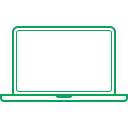


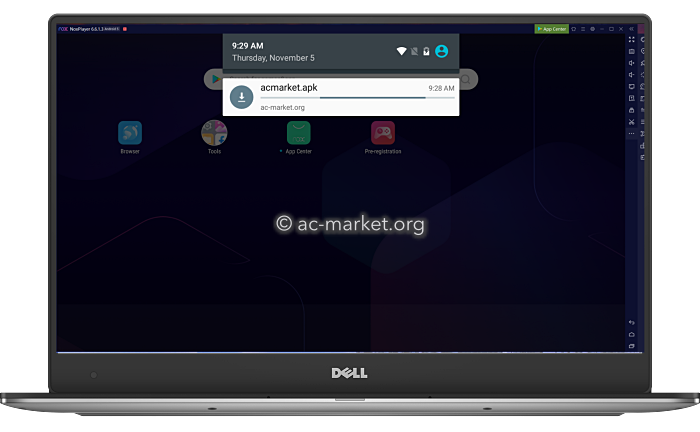
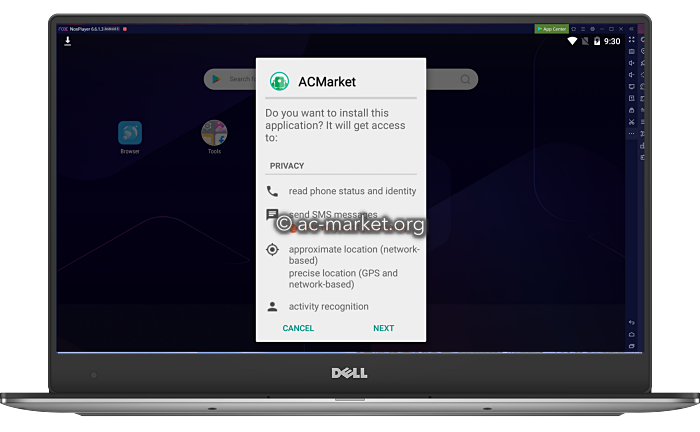


I have followed all the instructions to the letter but when I go to load the ACMarket app on Bluestacks it shows the homescreen and then turns off?
Anyway to help me,
thanks
Reply
Hi, are you downloading the latest version of AC Market? Try the second download button on the download page.
Reply
Do you mean the alternate link option under Android APK?
Reply
Yes, that is correct
Reply
Cant find ACMarket in bluestacks
Reply
sorry, you misunderstood. you will have to transfer the ACMarket apk file on your computer and then open it using bluestacks running on your computer.
Reply
can u get mods?
Reply
sure, which ones do you want.
Reply
tu dois simplement tout recommencer depuis le début les instructions , c’est normal que ça bug , ça ne marche jamais du premier coup , voilà 😉
Reply
hey is there a way to download on pc not with the blue stacks
Reply
yes, using the noxplayer app.
Reply
the link to ac market for PC is not available..its always go back to this page again
Reply
hi , please try again this time. download the APK file from the download page link, and then use the emulator for windows or Mac and install using it.
Reply
I want to download this app because in play store most of the games I want to download it’s with mony and I can’t download my favorite games so I hope this app work
Reply
I already used Bluestacks to play Farmville 2 Country Escape on my PC. I wanted to use some of the mods available so I downloaded the APK and installed it to Bluestacks. What do I do next to take advantage of the mods?
Reply
hi, you need to install the mod just like you would install on your android device.
Reply
The BlueStacks Multi-Instance Manager, BlueStacks & ACMarket app are download successfully. But when I open the AC Market at that time only home page of ACMarket is open and its get closed automatically. I think it is not working on my Laptop.
I need an assistant to start my ACMarket, please.
Thanks,
Reply
Hi, if Bluestacks doesn’t work, please use Nox Player to run the AC Market app on your PC.
Reply
I love ACMarket App
Reply
thank you for your kind comments. Enjoy !!!
Reply
mio favorito se scarica gratis minecraft
Reply
I want to get minecraft
Reply
VERY GOOD!!!
Reply
download bluestacs
Reply
hi my name is sara I love acmarket and I wish to downlod it
Reply
hi Sara, go ahead and download it. No problem. let us know if you had any issues and we will be able to solve it.
Reply
How to download the APK for Windows
Reply
how do i install it on noxplayer?
Reply
same process as bluestacks. download and open the AC market APK file from this site.
Reply
que buena aplicasion
Reply
descargar la aplicación AC Market. Es muy bueno y muchas aplicaciones gratuitas para Android.
Reply
what your name aplicasi???
AC Market like the pipol
Reply
je rechercker sette application
Reply
oui, téléchargez l’application ACMarket sur votre téléphone Android, ainsi que sur vos PC et Mac sous Windows
Reply
I love it yes
Reply
I love it apps
Reply
can i play android games on my laptops that i would usually play on my phone or is it limited to what games i can and cant play
Reply
yes, you can do that with an Android emulator, shown above. NO, there is no restriction. However, the game if multi-player online, can be detected by the game servers and you may be barred so that there is no unfair advantage.
Reply
muy bien muy buena esta aplicasion
sigan subiendo mas contenidooooooo porque la verdad esquequiero seguir jugando mas juegos
Reply
disfruta de la aplicación AC Market. Descargue y obtenga más juegos y aplicaciones
Reply
I like it but I want to download
Reply
Hola me guto la aplicacion
Reply
gracias por gustarle la aplicación ACMarket para PC con Windows
Reply
I downloaded the apk after downloading bluestacks to my laptop, i used the second link as mentioned on one of your replies here. But I get an error when I try to install the apk
Reply
sorry about the issue. try it with Nox Emulator if BlueStacks is having errors.
Reply
EST ES UNA MUY BUENA APLICACION
Reply
gracias por descargar la aplicación ACMarket en su computadora. disfruta la aplicación
Reply
I love it
Reply
granda aplicativo
Reply
Muito obrigado por baixar o aplicativo ACMarket.
Reply
I want to download a.c. market how can I download
Reply
hi, to download on Computer, follow the steps above. For download on Android phone, follow the link here.
Reply
nejlepsi aplikace,
Reply
Děkujeme za váš laskavý komentář. Stáhněte si a užívejte si ACMarket. Pokud narazíte na nějaké problémy, jsme vždy připraveni vám pomoci. Stačí zanechat komentář v sekci komentáře.
Reply
I want to download ac market
Reply
I like this company
Reply
Non riesco ad installarla
Reply
ciao, qual è il problema che stai affrontando?
Reply
this a cool apk
Reply
I love this app
Reply
hey, i try to open the app on my pc after following the instructions but it always closes before even downloading the home screen…
Reply
eu não consigo baixar ;-; ;-; ;-; ;-; ;-; ;-; ;-;
Reply
Nice and sweet goddddd lol is lord of lamba
Reply
i downloaded it but bluestacks just shows the acmarket homescreen and it then closes
Reply
hi, use the Nox player please.
Reply