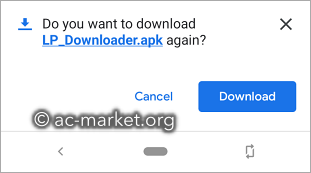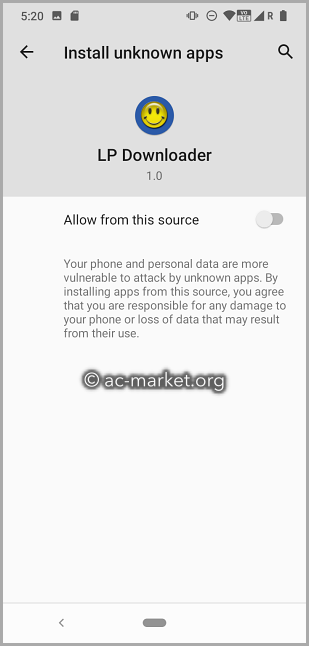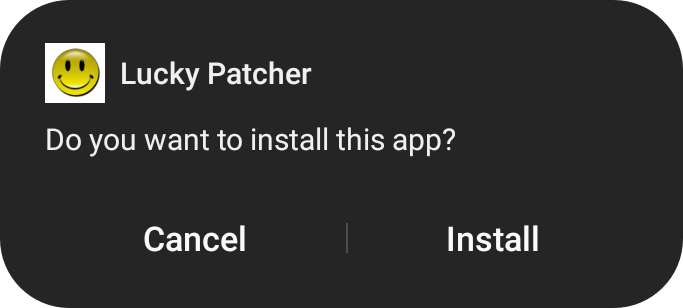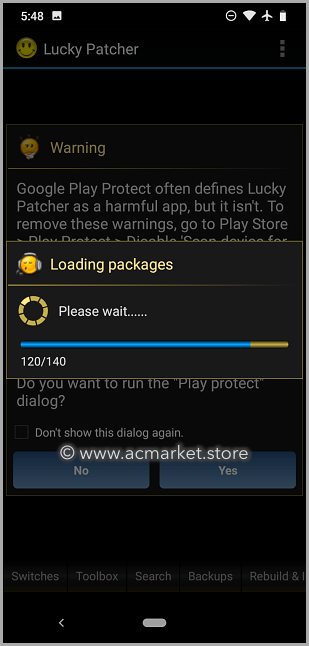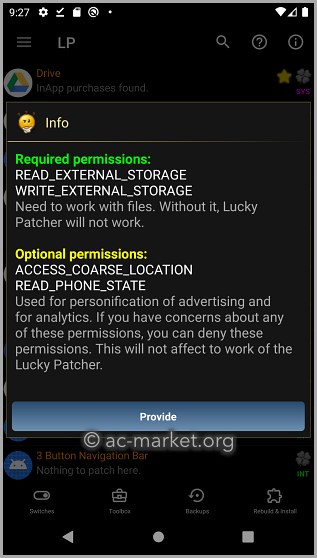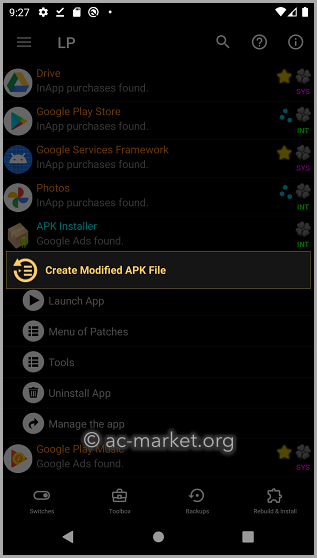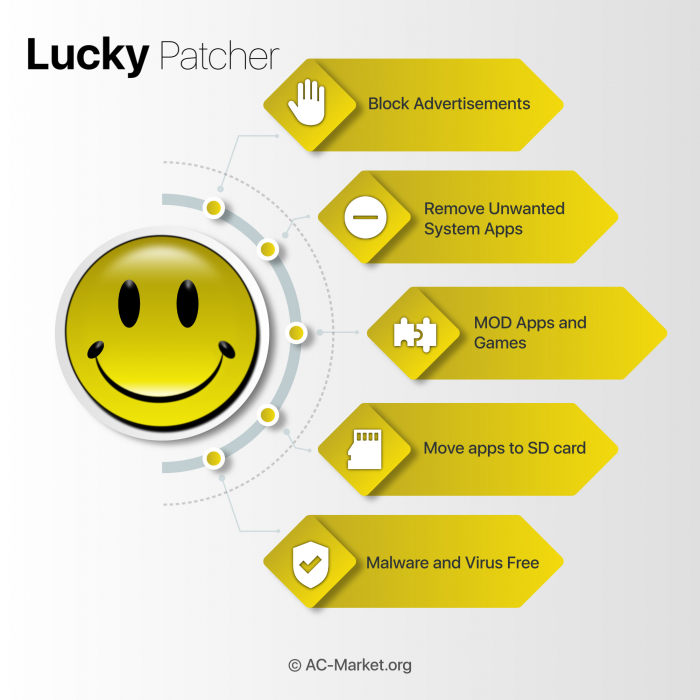Lucky Patcher is an incredibly popular tool that provides Android users with some cool features.
It’s completely free so keep reading to find out how to download Lucky Patcher onto your device.
Installation Requirements:
Before downloading Lucky Patcher, make sure your device meets these requirements:
- Android v2.33 Gingerbread or higher
- A minimum 2 GB free RAM
- A minimum 8 GB of internal storage.
- A rooted device – while Lucky Patcher does work on an unrooted device, it is a bit more limited.
How to Download Lucky Patcher:
- Use your browser to open this page and click the download button above
- Download the luckypatcher.apk file onto your device
- Go into Android settings and tap on Security or Privacy
- Enable the Unknown Sources option
- Open your downloads folder and tap the Lucky Patcher APK file
- Tap Install on the confirmation message and wait for the Lucky Patcher icon to appear on your home screen – now you can use all its cool features.
How to Use Lucky Patcher:
- Launch the Lucky Patcher app and allow permission to access your storage by tapping on the Provide button, as shown below
- Now to edit an app, simply tap on the application name and select “Create Modified APK”
- Now you have to choose “APK with MultiPatch” and tap on the Rebuild the App button
- The APK file that was created will now be located at the folder /sdcard/LuckyPatcher/Modified/
- Open the folder and install the apk file.
Lucky Patcher Features:
- Ad Removal – Get rid of ads in your games and apps for free
- Bypass In-App Purchases – Get all the app features and bonuses
- Game Mods – Apply patches to your games to change how they work and unlock all features and bonuses in them – be aware that root access may be needed for this
- Change App Permissions – Change the app permissions to those you want to accept, not those the app requests
Frequently Asked Questions ( FAQ ):
We get asked a lot of questions about Lucky Patcher, not surprising given the nature of the app. These are the commonly asked questions about Lucky Patcher.
- What is Lucky Patcher?
Lucky Patcher is an incredibly popular tool that offers users the opportunity to edit apps and games on their devices. The tool allows users to edit apps and games on their devices, remove restrictions, add new features, bypass verifications and much more. Perhaps one of its best features is ad removal. Most free and some paid apps and games are full of ads and, in many cases, you have to upgrade to get rid of them – this is not free. By using Lucky Patcher, you can get rid of those ads. Lastly, Lucky Patcher takes less than 10 MB of space on your device – the rest of the minimum required space is for the changes you will make to your apps. Check out the infographic below.
- Will Lucky Patcher Harm My Device?
No. Lucky Patcher may be a unofficial app but it won’t harm your data or device nor will it interfere with any app or system app that you don’t give it permission to change.
- Is Lucky Patcher Illegal?
No. Lucky Patcher is nothing more than an programming tool. It doesn’t require special permissions to work but some of what the app does may be considered illegal in some regions, i.e. bypassing license and verification systems, removing ads, etc. Because of this, your use of the app is at your own risk.
- Does My Android Device Need to be Rooted?
No, you can use Lucky Patcher without rooting your device but you will lose some of the benefits and all mods the app supplies will need to be manually applied – with a rooted device, these are done automatically.
- Does Lucky Patcher Work on all Games?
No, simply because there are far too many and they are all different. The only way to know if the tool will work on what you have on your device is to try it.
- Google Chrome Tells Me That Lucky Patcher is Harmful – Is It?
No. If you use Chrome as your main browser to download apps and APK files, you will find it tells you this for pretty much everything. This is just Google being careful but Lucky Patcher will not harm your device in any way.
Lucky Patcher offers Android users a completely different way of having the apps and games they truly want on their devices. Rather than downloading from a store full of modded apps, Lucky Patcher goes one step further and modifies what you already have on your device. However, it is worth repeating that some of what it does may be considered illegal in some regions so be aware that your use of the app is entirely at your own risk.
Try Lucky Patcher today – it’s completely free and easy to delete if it doesn’t work for you.