Panda Helper is a great alternative to the ACMarket app for download apps and games.
Download the Panda Helper app using the links below.
How to Install Panda Helper:
- Download the Panda Helper APK file from the download buttons above.
- Now enable Allow from this Source on your Android device so the app can run.
- Tap in the Install option to proceed. When complete, the Panda Helper icon should be on your device’s home screen.
How to Use Panda Helper:
- Open the app by tapping the icon on your home screen.
- Tap Apps from the bottom of the screen and pick your Category
- Find the app or tweak you want, tap it, and install it.
Panda Helper App Features:
- Android Apps – Loads of Android and iOS apps and games to choose from.
- Exclusive Apps – Android mods, game emulators, screen recorders, and more
- Tweaks – Lots of iOS and Android tweaks that bring new features to the iOS and Android OS.
How to Delete Panda Helper:
- Open Android Settings
- Tap Applications (or Apps, depending on Android version)
- Find Panda Helper in the list of installed apps and tap it.
- Tap Uninstall
- Wait; when it’s done, the app is deleted from your device.
Frequently Asked Questions:
- Will Panda Helper Void my Warranty?
No, Installing the Panda Helper app won’t affect your device warranty. This is because the Panda Helper app is safe and is installed like any other Android app. It does not go against any Android security rule. But if you are concerned about its safety, simply delete it.
- Is Panda Helper a Virus?
No, the Panda Helper app is not a virus or malware. It s safe to download and use. Since it is a 3rd-party appstore, while installing on an Android phone, Google Play Protect will show an unsafe software warning and show the error message “Blocked by Play Protect“. You can ignore this error message and install the Panda Helper APK by tapping on the “Install Anyway” option.
- Can I Run Panda Helper on a Computer?
Yes, you can run the Panda Helper app on a Windows or Mac computer by installing an Android emulator like Nox Player or BlueStacks.
User Ratings:

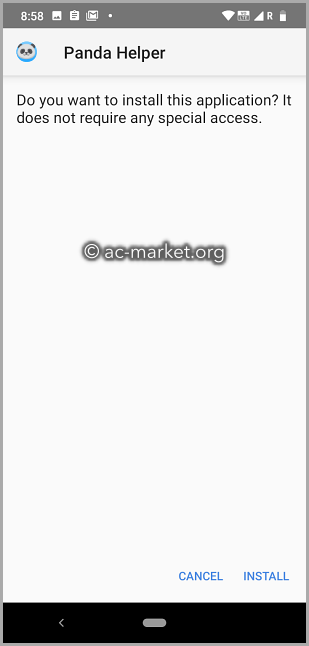
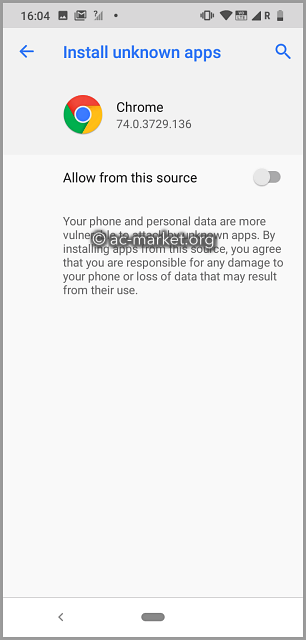
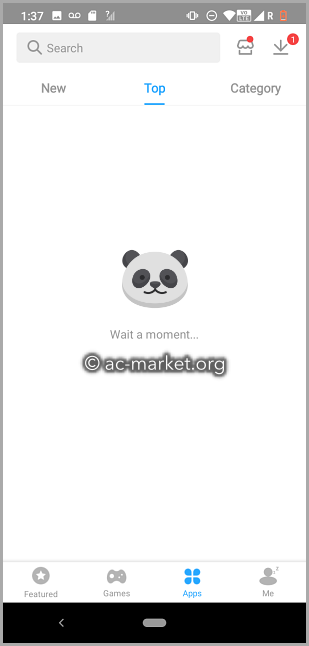
Is good app
Indeed, Panda Helper app is the best alternative for ACMARKET app.
Can you update Harry Potter Mystery. Can’t continue in year 6.