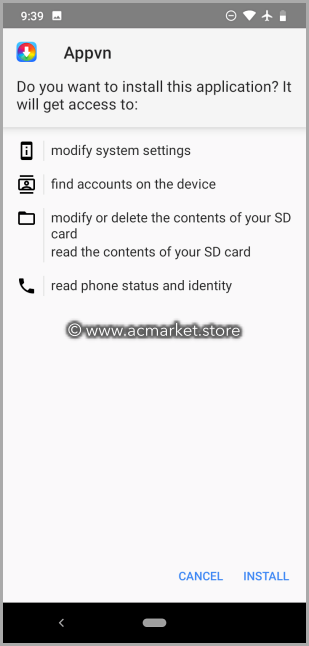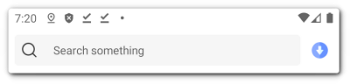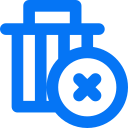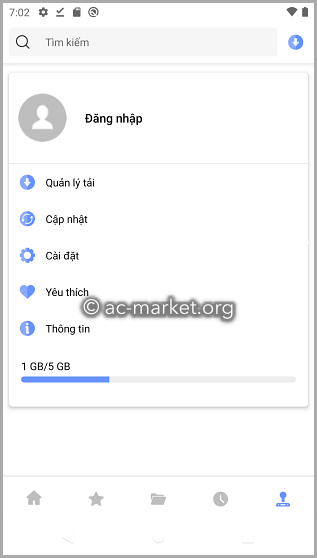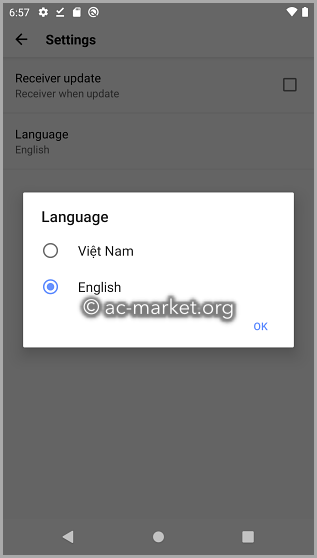AppVN is an unofficial app store that lets you download any android app or game you want on your phone.
You can download the AppVN app on your android phone using the link below.
How to Download AppVN:
- First, enable Unknown Sources on your device by going to Settings > Security
- Download the AppVN APK file on your device ( use the download button above )
- Open your Downloads folder, find the .apk file, and tap it to install
- The installation will proceed; when it has finished, you can enjoy everything that AppVN has to offer
How to Use AppVN:
- On your Android phone simply launch the app from your homescreen
- Go to the Apps or Games section and search for the app that you want
- Tap on the App name and then tap on the Download button to download the APK file on your device.
- Go to your downloads folder and install the APK file to run the app.
How to Install AppVN on PC:
- First, download and install BlueStacks or Nox Player android emulator on your Windows computer or Mac
- Now download the AppVN APK file from the links above
- Install the AppVN app inside the emulator app.
- Start using AppVN on your desktop or laptop computer
AppVN Features:
- Free to download and use
- Works on all Android devices
- Thousands of apps and tweaks, including the latest ones
- Automatic App updates
- Loads of utility apps, tools, tweaks, and more
- Built-in Search bar – finding what you want has never been easier
- User-friendly and easy to use
How to Delete AppVN:
- Unlock your device screen
- Open Settings and tap on Applications/Apps
- Here, a list of every app installed on your device will appear – find AppVN and tap it
- Tap Uninstall and wait; when it’s finished, AppVN will be removed from your device
Frequently Asked Question:
- What is AppVN?
AppVN is an unofficial appstore for android users who want to install 3rd-party apps .apk files on their smartphones and tablets.
- How to Change Language in AppVN?
- Go to the right corner of the app and click the icon
- This will launch the Accounts option screen. Tap on the text ‘cài đặt‘ ( Settings in English )
- Now select the option ngôn ngữ ( Language in English )
- Select English or Việt Nam
- How to Update AppVN?
To update the AppVN app, you have to download the latest .apk file of the AppVN app from the download button above and install it using the given steps.
- How to change AppVN to English?
To change the language on AppVN to English from the default Vietnamese, you will have to go to the accounts section of the app by clicking on the right corner of the screen. Then tap on Settings > Language to set the language to your desired one.
- How many apps can you have at a time with AppVN?
You can download unlimited apps from the AppVN appstore. You will, however, need to check your device’s memory capacity to see how many apps it can install.
- How to download AppVN on iPhone?
AppVN is not available for download on any iOS device, including the iPhone, iPad, and iPod Touch. If you are looking to download unofficial apps available on AppVN on an iPhone, we recommend the Panda Helper app.
User Ratings: