The GetAPK app allows you to download android APK files directly to your smartphone.
Use the link below to download GetAPK Market on your device.
How to Install GetAPK App:
- Click the download button above to get the GetAPK Market .apk file
- Tap the downloaded apk file and then tap on Install on the popup message to confirm the installation on your device
- Wait, and a window will open to confirm the app is successfully installed
How to Install GetAPK on PC:
- Download BlueStacks Android emulator on your desktop computer ( from the button above ).
- Now download GetAPK .apk file from the download button ( above )
- Install and run the apk file on the Android emulator
- Now enjoy GetAPK Market on your PC.
How to Use GetAPK App:
- Launch GetAPK market from your device homescreen
- Now you will see the Search bar and the apps and games menu.
- Search your desired app or games or tap on the Menu bar to download the latest apps and games available on the store.
How to Remove GetAPK:
- On your Android phone go to the Settings app
- Now tap on Apps and a list of installed apps will appear
- In the apps list select GetAPK and tap on Uninstall
- The GetAPK app will be deleted from your phone now.
Get APK Market Features:
- Easy to use, user-friendly app
- Download APK files directly to your device
- Choose your app or tweaks from several categories
- Download some of the most popular apps or tweaks
- Use the built-in search box to find specific apps or tweaks
- Share your APK files with anyone via Bluetooth or any other file sharing method
- Lots more cool features
Frequently Asked Questions:
- What is GetAPK Market?
GetAPK is a 3rd-party marketplace for Android apps. It works just like Google PlayStore. However here all the apps and tweaks are available for free. Check out the infographic below.
- Is GetAPK Market Safe?
Being an unofficial app it’s not surprising that its safety comes into question. We can assure you that the GetAPK app is totally safe to use. Thousands of people use it worldwide every day, and there is no question that it is a trustworthy app and is 100% free of viruses or malware.
- Does GetAPK Market Require Rooting?
No, the GetAPK app does not require rooting and can be installed and used on both rooted and non-rooted android phones.
- Why is GetAPK Not Working?
You will have to go to Settings > Security > Enable Unknown Sources to install the GetAPK app.
User Ratings:

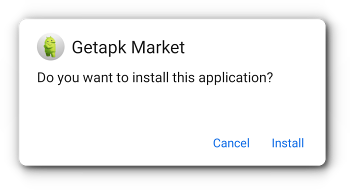
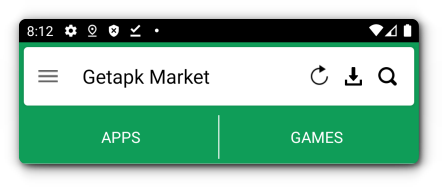



Hi Vasil, please download ACMarket app from the link to download your app. Also available on GetAPK store links above.
App downloaded but it shows zero apps
hi, please close the app and try again later. if that doesn’t work, please restart your device.
App connection error